To protect sensitive data stored in the registration system you need to authenticate yourself first. The organisers will let you know once your email address has been authorised to access the system. Once you have been notified, visit the login page, enter your email address and click "Next".
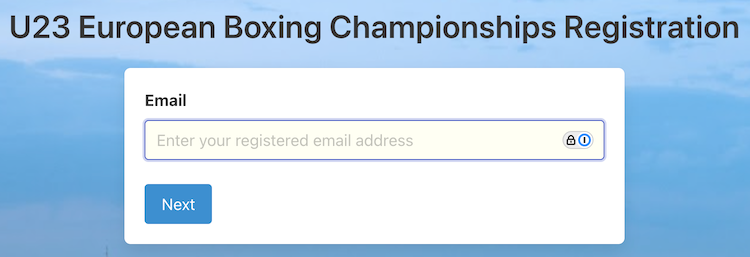
A 6-digit one-time access code will be sent to the email address you entered but only if your email address has already been authorised (unauthorised access attempts will be logged). Please note the code will be valid only for 5 minutes, so if you don't login within that period, you'll need to request a new code. If you can't find the code in your inbox, please be sure to check your spam folder, too. Enter the code you have received and click the "Enter code" button to proceed.
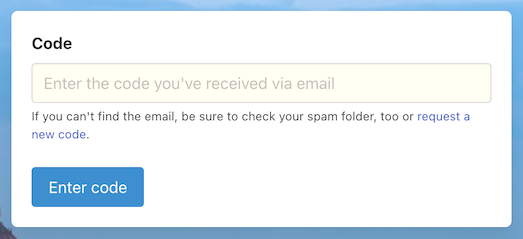
Once you have managed to log in, you will be redirected to the main page of the registration system (see below).
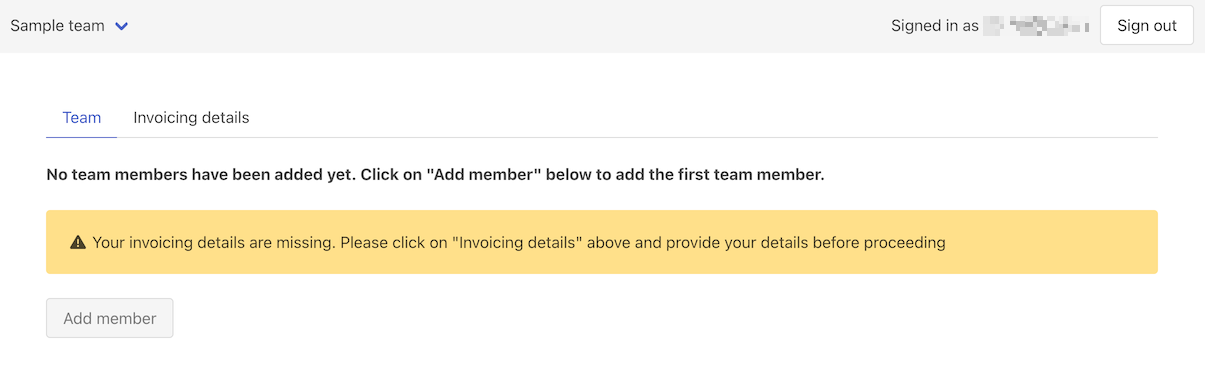
Before entering your team's details, first you have to provide the invoicing details. These details will be added to any invoice you receive from the organisers. In order to enter the required details, please select the "Invoicing details" tab, enter the necessary data and click "Save".
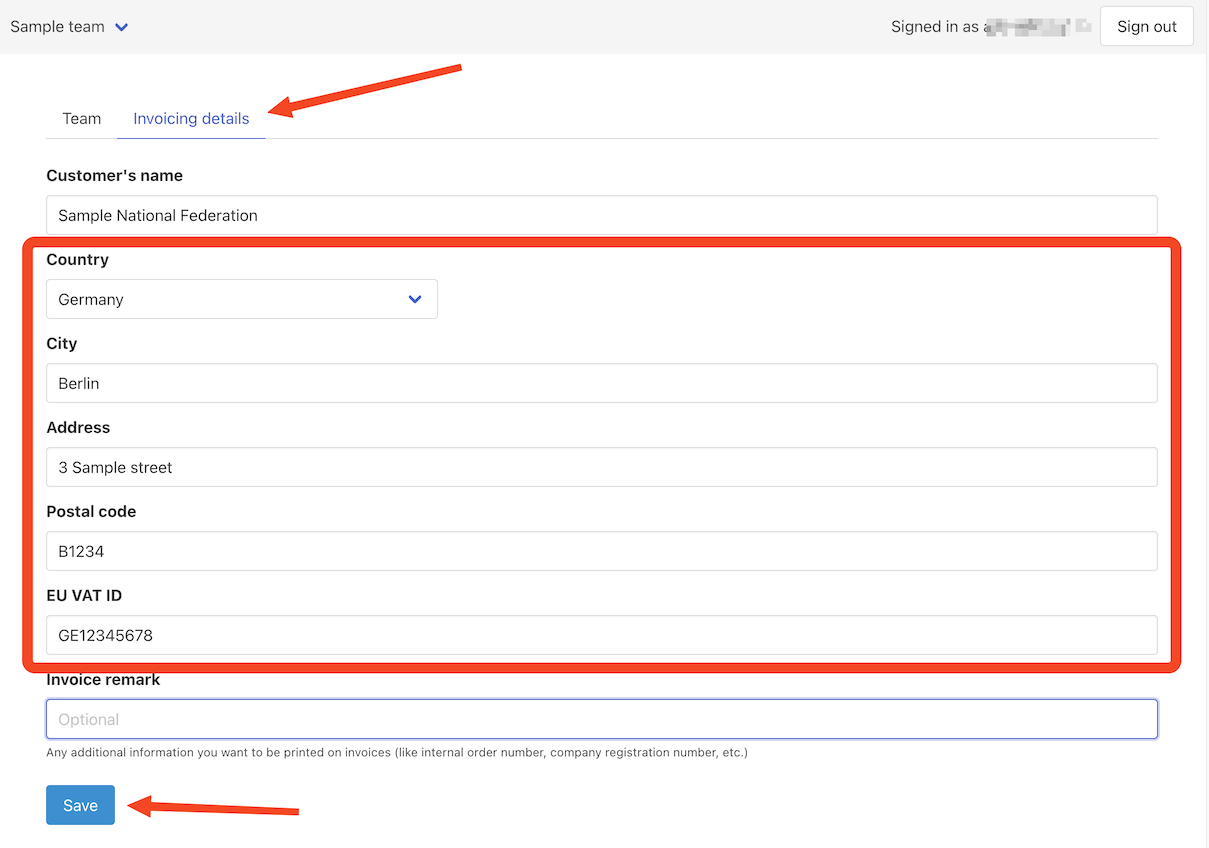
Once you have entered the invoicing details, you can start adding your team members. To do so, select the "Team" tab and click the "Add member" button.
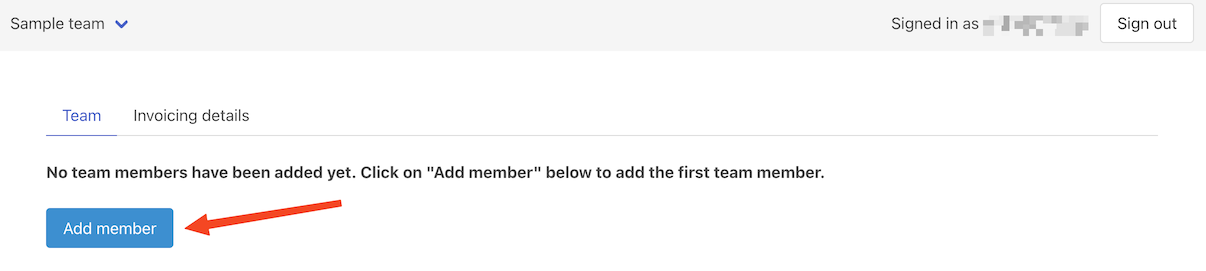
On the next page, you can enter the details of the team member you want to add. Please note that "Role" and "Gender" are mandatory fields, so you must select a value for them. The "Weight category" field is mandatory for boxers only. Once "Role" and "Gender" has been selected, the appropriate list of weight categories will become available. Other details are optional at this point. Later you will be requested to provide further details of the team members. Click "Save" once you are done.
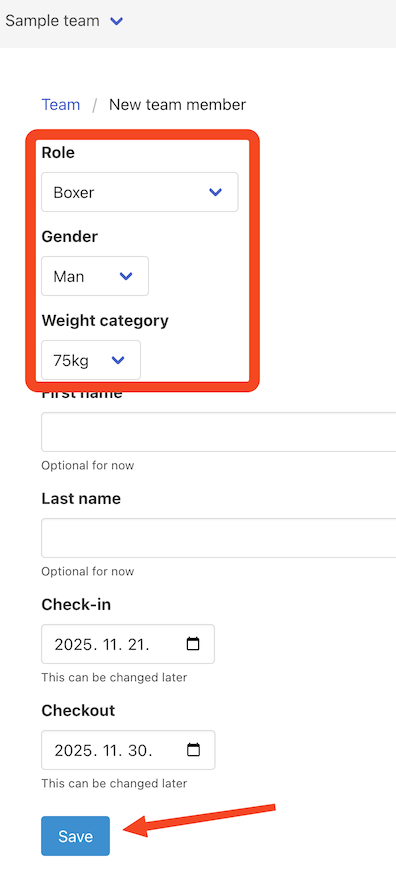
After entering team members details, the system will update the list of team members, calculate the required amount of hotels rooms, calculate the accommodation cost of those hotel rooms and update the statistics of those details at the bottom of the page.
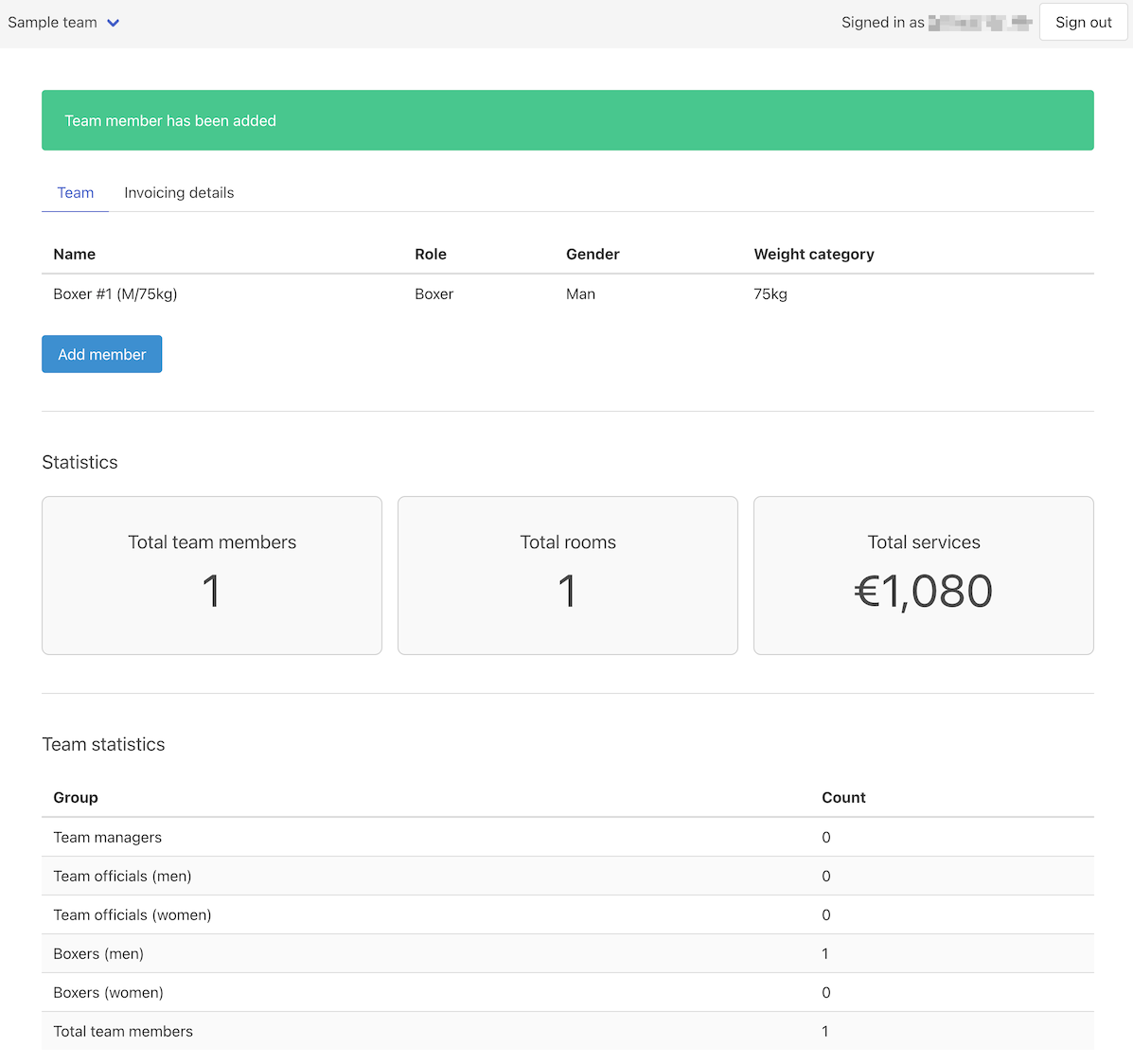
Should you need any help with the registration system, please contact the organisers.